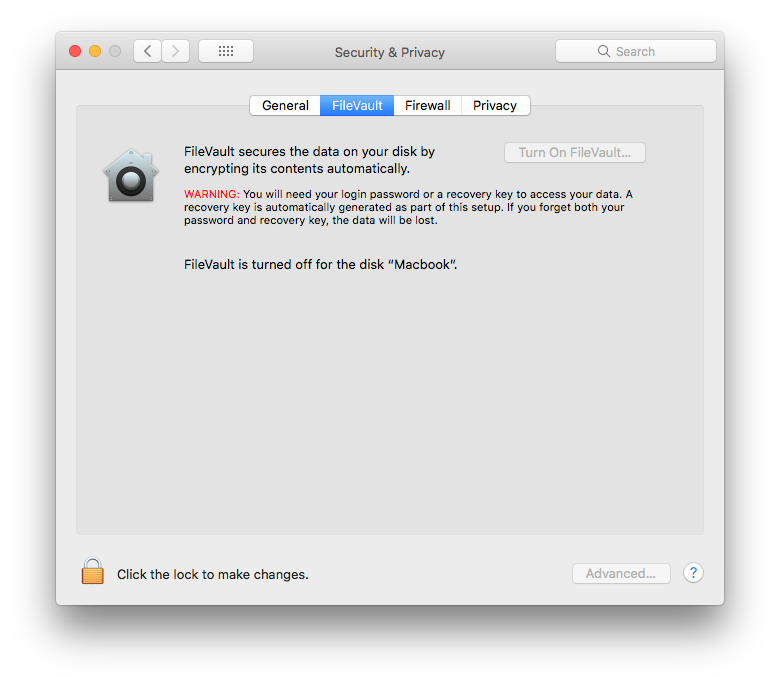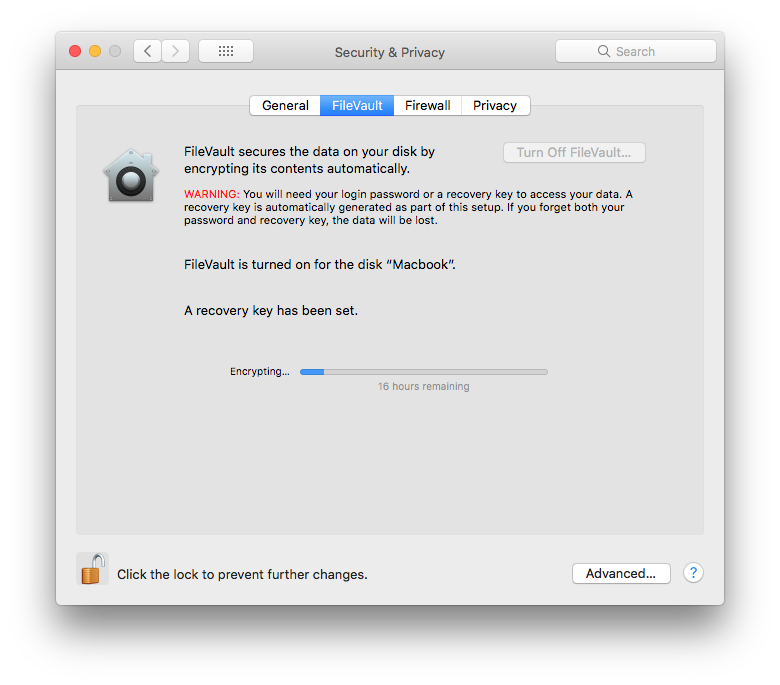The Subtle Art of Not Giving Your Informations
The Subtle Art
of Not Giving
Your Informations
How to Travel The World –Anonymously
So you decided to travel the world.
Good.
Now it’s time to protect your laptop from the evil-doers…or the over-reaching government agencies.
I remember being stuck at Lima Airport in Peru for an extended period of time. They offer free wifi in the international airport but beware: It is monitored by the local Peruvian Army airforce based in Lima. I was able to trace my IP connection to it.
This is why you want to protect yourself: Someone from the local peruvian airforce base logged into my account and checked out my private messages.
That’s very…intrusive. Extremely intrusive.
Remember. If something is free, then you’re the product.
There isn’t such a thing as free wifi. It’s an information grabbing plot to get as much information as possible from you to sale to advertising companies. Even if you do not connect to the wifi, your phone does have an unique ID number that is attached to your name and profile and yes, the companies such as Walmart and Target will use this information to make a customer profile based on the amount of time you spend looking at products and what you buy. Read this article to give you the creep.’
Recommended Websites
I recommend using a few “burner” (disposable, single usage thing) credit cards using privacy.com. It basically creates virtual credit card so you can sign up for a free trial or other online stuff without ever giving up your true identity.
Privacy! PRIVACY!
If you’re not a US resident, fear not: Blur exist. Check them out here.
I recommend browsing this list of apps for your phone and mac if you want to be totally invisible to The Power That Be.
Another good tool is ipleak.net to test if your VPN actually works. You can see if your location is getting leaked through IPV6.
Recommended NETWORK tools
1) You need a VPN. I recommend Namecheap, it’s about $25 a year or $5CAD a month.
2) Download the software on your mac (it’s in the appstore: type Namecheap VPN)
3) Follow the instruction on the screen (you need to have an account on namecheap.com first and buy a plan following this link)
4) Choose the country you want to be “based” on. A Virtual Private Network means that your laptop will connect to a server in the country of your choose and all the traffic will go through this place first. It’s a choke point.
Example: You sit in a coffee shop in Singapore. They are 100 geeks with their laptop around you. Is someone looking at the traffic going through the wifi router using Wireshark? Maybe. Maybe there’s someone monitoring the traffic and listening to the packets to catch password or bank cards or something useful. Without a VPN, you are at the mercy of an exposed connection. With a VPN, all the traffic goes to a remote server in the country of your choice. The chance of someone hacking that remote server is extremely low. Someone listening to the local wifi won’t be able to see your laptop sending multiple queries to many servers, but rather just one IP address that connects to “one website”. That “one website” is actually a server, operating remotely in another part of the world, from where you can query and do anything you want. That’s gold. If you want to fake that you’re in a country that you’re not, make sure to use a VPN haha. Namecheap as over 30 countries you can choose from.
5) Remember to start your VPN every time you restart your wifi access or restart your laptop.
SOFTWARE
Time now to make sure no one install a key logger or malware on your laptop. A keylogger could record every stroke on the keyboard, which means every password and login information could be compromise. That would sucks!
Use BlockBlock by Objective-See on Mac to be able to authorize which software have roots access. Whenever something tries to install itself at the root of the disck, Blockblock ask your authorization. You can click on authorized if you know the origin of it, otherwise…BLOCK
My favourite protection tool: Blockblock by Objective-See
Oversight by Objective-See on Mac is great: it tells you if someone turn on your mic or webcam. Everytime your mic goes on, it asks your permission to authorize it or not.
Do Not Disturb by Objective-See lets you record the log of every physical activity of your laptop (close-lid, open lid, restart) to see if someone actually did something physically to your laptop while you were away.
Litte Snitch 4 is well worth the $25. You can vizualise on a map where your inbound and outbound connection are being made. This is one of the most potent Mac OS ever made. It’s truly amazing.
Little Snitch is my favourite piece of security software. It allows to see where on a map where your computer makes in and out connections.
Ditch Safari and Chrome and use Brave browser. It is just so much better. It truly blocks all the tracking and behind the scene script. Brave browser is amazing.
Tor Browser also is an option if you need a layer of privacy.
PHYSICAL
I recommend having two HDDs in your laptop or one HDD divided in two partitions: One with a Mac OS X “burner” version and one with your day-to-day normal session. Whenever one is entering Canada, the USA, New Zealand or Australia, one might be obligated by law to give their password to the border agent so they can examine your laptop. No worries: Just have a second version of the same OS X on a different partition or disk that contains the minimal information on it. The primary everyday-version is only available to start-up when you start your Macbook using the “C” or “Option” touch (at startup). Feel free to throw some fake stuff in your decoy session so it isn’t obvious that you don’t have a life. Have a burner email address, a burner instagram, some random documents, etc. You get the idea.
Type “startup disk” in the Spotlight search bar. This window should appear. Click on the one that you want to make “default”
Use Filevault on Mac OS X to encrypt your hard disk drive.
You might have ask yourself “What happens if someone steal my laptop and removes the hard disk drives?” Well, fear not: With filevault, it will takes decade for him to crack the code.
And this is the progress for my Macbook Pro 500 gig SSD Fivevault feature. 16 hours remaining.
Do you need an anti-virus on Mac?
Well, I would not personally use one, but…if you’re the type of person that knows literally nothing about the internet, I would say it might be a good idea. The way that the Apple operating system works is different than PC –it is way more secure, for every application is independent of the rest of the eco-system (sandboxed).
Pro tips:
Never ever use the same password for iCloud and Instagram or Facebook.
Never reveal to anyone your password.
Do not proceed to online banking stuff or sensitive information without a VPN in a public space such as an airport, coffee shop or anyway.
There’s no such thing as free wifi: your information is getting pulled out and sold to marketing argencies, 100% guaranteed.
If you truly need to remain anonymous, consider having a burner old laptop that runs Tail Linux and and use the TOR network. Never use the same wifi access point twice. Do not use this laptop near your phone or main laptop.
Be aware that hackers can make a profile on you based on the sound your laptop’s mic is picking-up (disk, fan turn) and screen size to create a profile. This profile might not have a name, but you will be unique on the web with it and it is just a matter of time before you get your real name attached to it.
Every Intel processor as a weird secret chip that NO ONE KNOWS what it truly does! It runs a basic version of Linus. It has root access to everything on your laptop. It cannot be unplugged. It cannot be by-passed. It is in every Intel-based computer since 2006. Read this article for more information: https://www.zdnet.com/article/minix-intels-hidden-in-chip-operating-system/
If you truly need privacy, use a 2005 Macbook Pro with Tor via Tail Linux, and pay everything using Ethereum or Bitcoin. Transfer everything through Shapeshift. Use a VPS based in Iceland for your documents. Never store anything locally. Use a VPN built inside your VTS. Change laptop every month or reflash it.
One more thing: make sure to make back-up once in a while using Time Machine apps on your mac. Just plug an external hard disk drive (that you keep in a SEPARATE BAG as your main bag while travelling) in the laptop and let it do its work. I recommend a SSD external disk drive (such as the G-Drive SSD) so it can take a beaten or a Porsche Design external hard-disk drive. Never had issue with them and they look sleep!
Good luck!
JP